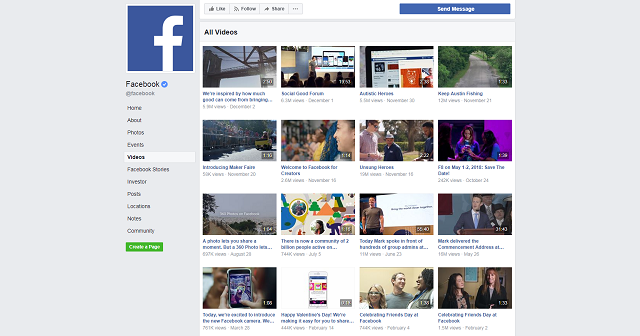
Facebook is the most widespread social network which everybody uses. Sometimes an individual comes across some fine videos which he/she wants to download but doesn’t know how to do that. Recently Facebook has provided an update. This update package allows the user to download videos from Facebook’s options menu directly. It is to be noted that these downloaded videos work only if Facebook application is installed or if Facebook is accessed through a computer. It can be said that the downloaded videos are stored on the cloud and cannot be transferred to another storage device. Primarily there are two options to download these videos which are mentioned here.
- Download the video from the website:
Well, it basically sounds a little disappointing that one cannot transfer videos to their storage device. There are always solutions to such issues. There are third-party applications and websites which can be used to download videos from facebook. One just needs to type download Facebook videos and hit the search button on any search engine. Once the search results are visible, a user can select any random link, and the website will open. The process of downloading from here is a bit complex but can be understood easily. One needs to open the Facebook video he/she wants to download and click the three vertical dots on the top right corner. There will be an option visible named “copy link.” Once the user clicks “copy link” button, the video link is copied to the clipboard. The user then has to open the website and find a search bar which reads “paste link here.” On spotting the aforementioned button, the user is required to paste the link over there. There are several other settings available which include video quality and audio bitrate. A new user should always proceed with default settings whereas the professional user can adjust both quality and bitrate according to his will. After the settings are done, one can click the go or download button, and the video will get downloaded on the hard disk drive or internal storage of user’s device.
- Download via application:
Some users don’t prefer opening a desktop and downloading hence for such users there are several apps available which can directly download the videos on the internal storage. One can search facebook video downloader app on any search engine and can download any file with .apk extension. Once the file is downloaded, the user has to install it and run it. On opening the app, there are several social networking sites already visible from which one can download videos. A user has to select Facebook from the menu and log in with his/her credentials. As the user is logged in, he/she can find the particular video from search option and make a click on the download button in the application. Again there will be a settings option which shall only be used by professional users. Once the video is downloaded, it will take some time to decompress, and finally, after decompression, it will be available on the internal storage of a smartphone.

















