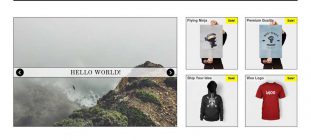Choosing a theme for your WordPress site can be quite overwhelming, especially if you’re a beginner. Thousands of paid and free options are available, each looking better than the previous one you looked at. So how do you get the right one for your WordPress site? This article shares some of the considerations you should make.
Why the WordPress theme you choose matters
WordPress is used to design a wide variety of websites, which is why there are numerous themes to suit different markets. The theme you select should go hand in hand with your website content. For instance, if you’re creating a blog on social matters, it’s best to go for a theme that maximizes readability.
Most themes for WordPress offer a vast range of options for customization. If these options are coded poorly, modifying the themes and using other plugins on WordPress can become difficult. You will either be stuck with that theme or you’ll have to hire a web designer to help you change it.
In contrast, some WordPress themes that are visually appealing might slow down your site incredibly. Internet users don’t like slow sites. Nor does Google, which considers the speed of your website when ranking it.
In addition to being your WordPress site’s face, your theme greatly affects how internet users and search engines judge your site. Looks aren’t everything. With that in mind, here are some steps to take to ensure that you choose the most suitable WordPress theme.
Prioritize simplicity
A number of themes on WordPress feature cool animations, intricate layouts and many colors. All these features can be useful. However, most of the time, they just aren’t. Identify a theme with a design layout that is consistent with your goal. It should deliver a strong aesthetic appeal without sacrificing simplicity and usability.
Your theme’s style of presentation should not be too complex. Among the main goals of web design is simultaneously assisting site owners to achieve their objectives and ensuring users easily find the information they are looking for.
If your theme is gorgeous but the great look does not translate to new subscribers or customers, then the theme is not useful. The true measure of a great theme is one that ensures easy navigation throughout the site.
Responsive no longer equates to optimal

Responsive themes have layouts that adapt to various devices and screen sizes. Mobile phones and tablets generate a large portion of online traffic, up to 50% or higher depending on the nature of the content on your site. Websites that are mobile-friendly are displayed on the top of Google’s search results.
Every site needs to be 100% mobile ready and responsive regardless of its topics and target demographics. By default, most themes on WordPress are responsive. However, some sellers still offer layouts with fixed widths, which makes them unsuitable for mobile devices.
When selecting a theme, test the theme to confirm that it is mobile ready. Resizing the browser screen is one easy way to test a theme’s responsiveness. The layout of the theme should adjust itself to fit the screen width when the browser screen is resized. Take note of the resulting size of the font and width of the content.
Compatibility with various browsers
Users will visit your site through different browsers. So, while your theme might appear great on your browser, users on other browsers may experience problems viewing your site. It is for this reason that browser compatibility is important. A good web design company will rigorously test themes using cutting-edge browser compatibility testing tools.
Web designers will typically mention that fact on their website. But even so, you can easily carry out some basic compatibility tests by viewing the theme on various browsers, including Firefox, Google Chrome, Safari, and Internet Explorer among others. Make sure you also carry out these tests on mobile browsers.
Supported plugins
WordPress Plugins are an essential aspect of WordPress sites because they enable your site to carry out many additional functions. There is a plethora of WordPress plugins available, but there are a few that every website should have. These include Yoast SEO, Gravity Forms and W3 Total Cache among others.
When choosing a WordPress theme, make sure that it supports not only all the widely used plugins but also all the plugins specifically suited to your goals. You can always ask a developer whether their theme supports a specific plugin if you’re not sure.
Multiple languages and translation
Many WordPress sites are in languages other than English, which is fine if you are interested in a website in a different language or you are planning to develop your WordPress site into a multilingual one. If that is the case, ensure that your WordPress site supports multilingual plugins and is translation ready.
SEO friendliness

The WordPress theme you choose greatly impacts the SEO friendliness of your site. A beautifully made site can still have bad HTML code, which can negatively affect the performance of your site on search engines.
If you’re a beginner, analyzing the source code of your theme is impossible. For this reason, a number of developers of premium WordPress themes will mention that your site’s code has been optimized for SEO.
In addition to that, you can use the W3C Markup Validation service to check whether your pages have the right HTML5. Note, however, that this tool will generate a number of warnings that you need not be concerned about.
Support options in case you need assistance
Lack of guaranteed support is one of the disadvantages of free WordPress themes. Many developers of free themes offer great support to users, but just as many free themes come without an option for support. In case your WordPress theme malfunctions, you have to solve the problem yourself or hire an expensive third-party observer to resolve minor issues.
It is imperative that you choose a WordPress theme that offers a support option and has good documentation. Premium WordPress themes typically offer detailed documentation as well as 12 months of email-based support.