
WordPress is the most popular content publishing platform and now there are over 20 million websites are powered by WordPress. WordPress is a fully customizable blogging platform and there are countless plugins available where mostly plugins are free. As a result, picking the very best ones can be extremely challenging. But, don’t worry. We have tested numerous WordPress plugins with many websites and made a list of best plugins for WordPress.
In this article, we will discuss 15 Best WordPress Plugins of 2018.
Thinking, How much does it cost to start a blog? Check out this guide to find out.
- Yoast SEO
Search engines are the significant source of website traffic. If your website isn’t optimized for SEO, then you will not get much traffic. As a WordPress user, there is an SEO plugin called Yoast SEO for WordPress that will help you to optimize your site for SEO.
Yoast SEO is an incredible plugin which helps you to write much better content as well as boost your position on search engine result.

Firstly, install and activate Yoast SEO plugin from WordPress plugin gallery. Then you need to set it up using their guidelines. If you are writing a new blog post, you can see a new box appeared at the bottom which is Yoast snippet preview. It actually suggests you to pick a focus keyword and also utilize the key phrase properly in the write-up you are composing. If you are using Yoast Premium version plugin, you can add up to 5 target keywords. Then it checks if you have actually utilized the focus keyword phrase almost everywhere on the photo alt tags, Meta description, headings and also in the whole post.
Read, 5 Best WordPress SEO Tips to Boost Ranking
- Google Analytics +
Google Analytics+ is one of the best Google Analytics plugins for WordPress. This plugin lets you track your website traffic from the WordPress dashboard. To check your website traffic, first you need to create a Google Analytics account, then using this plugin, you can link your Analytics account with your website.
Using this plugin, you can also check total page views, web page sights, bounce rate, traffic source, referral traffic source etc. However, you could also use this plugin for your business sites for tracking all the conversation rates.
- Akismet
Akismet is one of the most downloaded and highly rated WordPress plugins. It is essentially an anti-spam plugin which checks all the comments and also strains the spammy comments.

The plugin is cost-free for the individual website as well as blog sites and for a business website, you need to subscribe to its regular monthly plans. The plugin filters all the new comments and if it finds a comment spammy, it moves the comment to the spam folder.
- EWWW Image Optimizer
EWWW Image Optimizer is one of the best image compression plugins. It is totally free and it doesn’t limit uploading file size that means you can optimize a big size image. The good thing is that it quickly optimizes your image files while you upload.

Not just that, this plugin also has a cloud version which offers unlimited high-quality image optimization and it automatically uploads all your image files to cloud storage.
Read, How to Optimize Your Posts in Your Website
- Broken Link Checker
If your website has lot of URLs, then it’s hard to check which URL(s) are not working or dead. Because, sometimes when a website URL got changed or deleted, then we usually get a broken link if we are using the old URL. If the number of dead link increases in your site, you may lose ranking on Search Engines.

That’s why Broken Link Checker comes. Broken Link Checker checks all your articles, comments as well as various other web content for broken web links and sends you an email notification if it detects any dead links. On top of that, it also reports missing out photos to ensure that you repair them quickly.
- W3 Total Cache
Website speed is one of the crucial parts of SEO. That means if your site loads so slow, it will be harder to rank on Google. That’s why you need to optimize your WordPress site speed.

With a good WordPress hosting, you need to use a cache plugin. A Cache plugin basically stores all the static files like HTML, CSS, images and delivers the data when a user visit. This way your site loads the cache data instead of the original server. Not to mention, this way your site loads faster.
With the decreased loading time, you will certainly improve position on search engine results which results in high website traffic as well as even more conversions.
The W3 Total Cache plugin is one of the most prominent plugins and also possibly the very best caching plugin for WordPress. It includes page cache, object caching, browser caching and much more. Besides, it allows you to integrate CDN solutions to minimize page load time.
- MalCare Security
MalCare is a complete website security for WordPress. It is one of the best WordPress security plugins and protects your site from malware, hackers, and bad bots.

MalCare comes with a lot of security features and the most two important features are scanner and cleaner. That means this plugin both scan and clean your WordPress site. If any of your plugin or theme contains any malicious code, it automatically detects and lets you know via email notification. This plugin is freemium and the premium version plugin will cost $59/month.
- BlogVault
BlogVault is one of the best backup and restore plugin for WordPress. Using BlogVault, you can backup both WordPress files and database with just one click. You can upload the backup to cloud storages like Amazon S3 or you can download offline.

Besides, it also offers backup validation, restore, migration, staging, website duplicating. BlogVault has a best-in-class malware scanning as well as one-click malware elimination capability.
BlogVault is one of the most trustworthy back-ups and also recover plugin. Unlike other backup plugins, it makes sure a tension-free WordPress back-up as well as protection option.
- BJ Lazy Load
If your site loads lots of high-quality images at the same time, then obviously your site will load slower. That’s why Lazy Loading plugin comes. Lazy loading is a technique where your site will load content images when a site visitor scrolls the web page.

The plugin benefits all blog post pictures, thumbnails, gravatar pictures, and also web content iframes.
- Survey Anyplace
Survey is a great option to collect your customer’s feedback. In WordPress, there are many survey plugins available to use but most of the plugins don’t offer all the features you need.
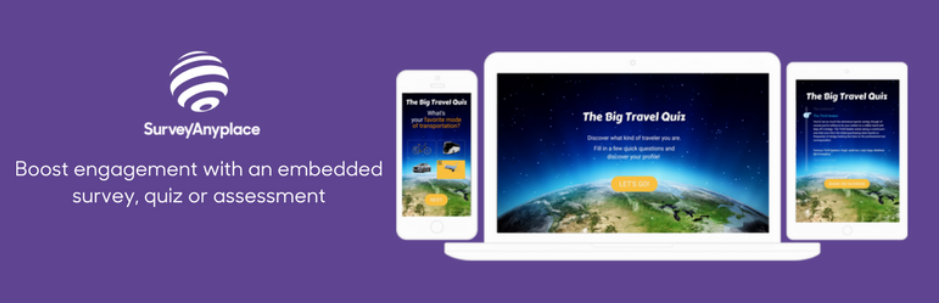
Survey Anyplace is one of the best survey plugins for WordPress. You can choose a wide-range of working questions that boost your conversation. You can create question pools, setup timer quiz, and point system. Their modern-looking surveying system attracts participants, as well as boost your engagement with your site.
Read, Which Content Formats can Help Content Creators Create More Engaging Content
- Regenerate Thumbnails
This plugin is really useful if you have actually changed any one of your thumbnail sizes or have actually transformed to a brand-new style that includes various picture measurements.

The Regenerate Thumbnails plugin allows you to regenerate image thumbnails. You can also regenerate thumbnails for all uploading pictures, single picture, or multiple pictures at once.
- Redirection
Many times, when you move web pages from an old website or changing the directory of WordPress installation, then Redirection method is needed.

In such instances, Redirection is the best plugin to choose. It assists you to handle all the 301 redirections and also monitor 404 page not found error pages. The plugin regularly checks your URLs and if it finds any dead links, it lets you know and you can instantly include a 301 redirection, as well as 302, 307 redirections.
- Contact Form 7
As a website owner, a contact form is must, no matter if you run a website or business. It’s the primary way to contact to the webmaster. Using a contact form plugin, you can easily create a contact form for your WordPress site in just a few clicks.

Contact Form 7 is the most popular WordPress contact form plugin. It is totally free and you can create an unlimited number of forms with just a few clicks. After installing this plugin, go to contact form and there you can add a different type of fields like the First name, last name, email address, website URL, location etc.
- Page Builder by SiteOrigin
Page builder by SiteOrigin is a page builder plugin for WordPress that enables you to create a responsive column based content in real-time. The main feature of this plugin that it allows you choose among lots of expert layouts as well as place them straight right into your website.
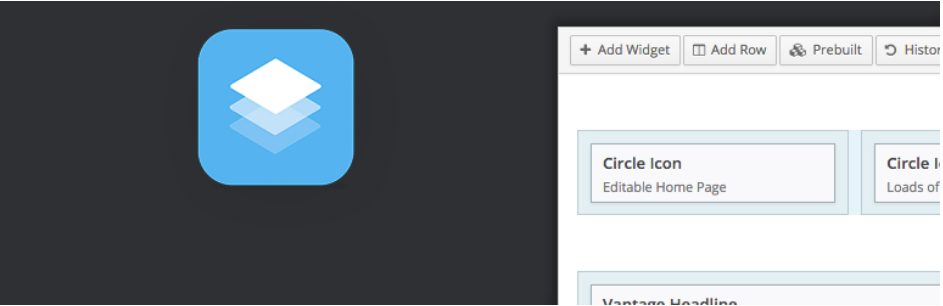
More than that, this plugin gives you the freedom to choose any theme you want and you can easily build an eye-catching page with their drag and drop feature without writing any code. With this plugin, you can download Page Builder bundles where you will get more column and row option, buttons layout, attachment and widget options etc.
- AMP for WP
As I already mentioned before that website speed is very important for SEO. That means you need to optimize your website for all devices. But most of the users don’t know how to optimize their site for mobile or tablet devices. In this case, implementing Google’s Accelerated Mobile Pages (AMP) is an advantage. You may know that Google is purposely revealing sites with AMP web pages higher the search results webpage compared to those without.
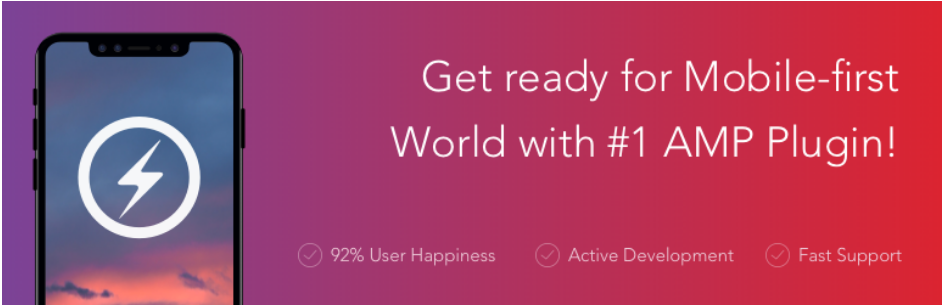
Using AMP for WP, it makes simple to include assistance for AMP immediately. You’ll discover AMP-specific variations of each of your web pages, which subsequently ought to result in even more mobile-based website traffic.
Wrapping Up
Mentioned above plugins are the best plugins for WordPress. There are over 48,000 plugins available in the WordPress plugin directory, but we can’t add the plugins. We have tested and collected the most used and popular plugins that are must for all kind of WordPress sites. Using these plugins, you can significantly grow your WordPress site.
What other WordPress plugins you are using on your site, do let us know in the comment section.
About Author:
Jyoti Ray is the founder of WPMyWeb.com. He writes about Blogging, WordPress tutorials, Hosting, Affiliate marketing etc. He mostly spends times on blogging, reading books and cooking.


















