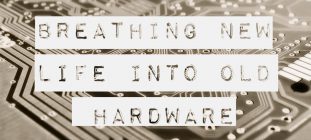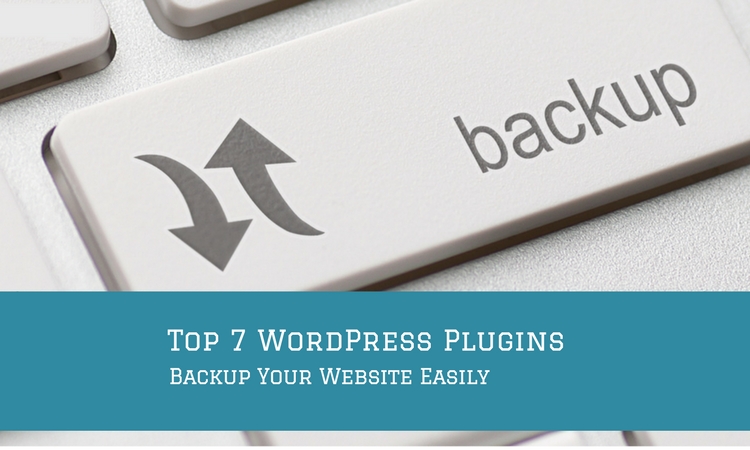
WordPress, the open source tool available for website creation has made setting up and creating a website simple and easy. This is the very reason for a rapid increase in the number of websites which are developed using WordPress. We all are well aware of the fact that nothing is 100% secure in this digital world and this includes our website as well. So, it is of ultimate importance to make sure that we have a proper backup strategy in place to ensure that the contents of our site, which includes the database as well as the other static and dynamic content, is safe in case of a crash or an attack. No one would like to wake up in the morning to see everything out of place, and without backup, the only way out is to start from scratch, which is really any website owner’s worst nightmare. We have a large number of backup plugins for WordPress available at our disposal. Let’s have a look at some of these plugins in detail.
1. UpdraftPlus:
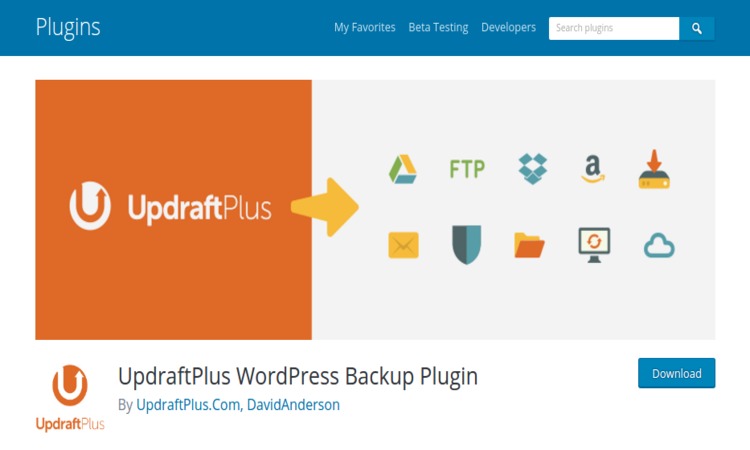
This is one of the WordPress backup plugins which has simplified the idea of backing up of data and also restoring the same as and when required by the WordPress designer. With more than a million active installations over WordPress websites all over the word, UpdraftPlus is definitely one of the first few plugins to look out for. It is available free of cost and also comes with a premium version which encompasses some added cloud-based features. This plugin provides the facility to backup the website for different cloud storage services like Dropbox, Google Drive etc. We also have the feature to decide whether, to backup the entire site or some parts of it, we can use the same to skip unimportant files if any.
2. VaultPress:
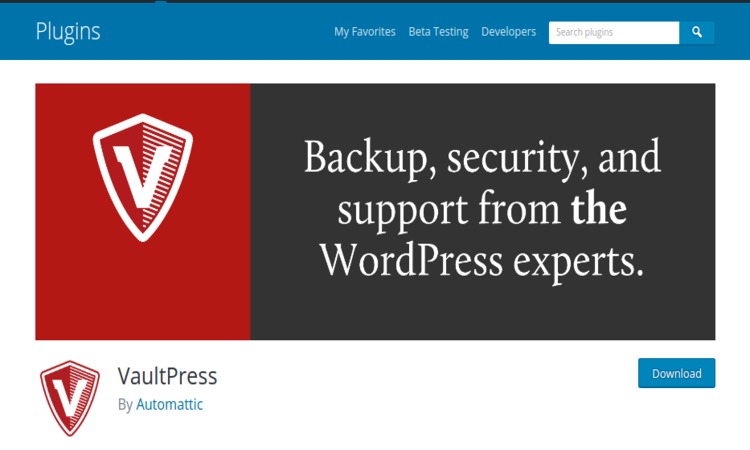
VaultPress is a part of the Jetpack plugin developed by Team Automattic, the same team that worked towards the development of WordPress itself. It is a paid plugin and comes with readily available support for any issues which a WordPress developer faces during backing up the contents of the website. It has automatic and real-time backup features with easy to one-click restore options. VaultPress also scans through the website and suggests a possible fix to any vulnerabilities or security concerns that it detects. The cost of service offered by this plugin varies according to the requirement and usage.
3. WP-DB-Backup:
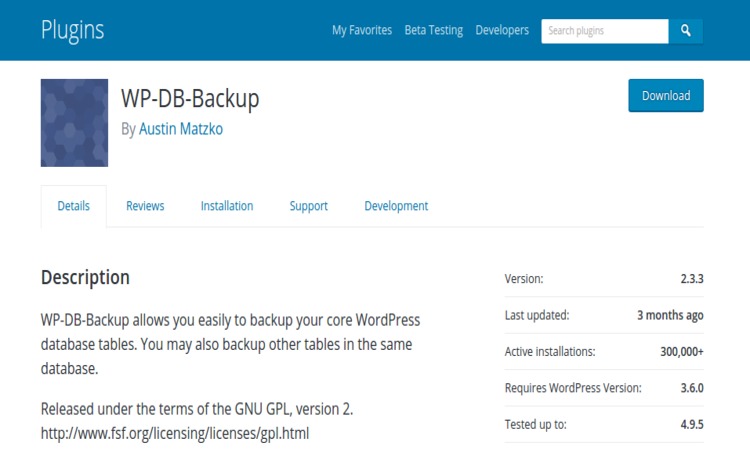
A database is undoubtedly the most important part of a website and one cannot afford to lose the contents present in the database tables. The data present in these tables literally makes up a website and without these, a website would be rendered completely useless. WP-DB-Backup, a free WordPress plugin, provides a backup to the core tables of the database corresponding to the WordPress website. With more than 2 million downloads of the plugin, it can be very well concluded that database backup actually works and this is what the webmasters actually look for and not a complete website backup. This is not recommended for someone who is not aware of the technicalities associated with the process.
4. Duplicator:
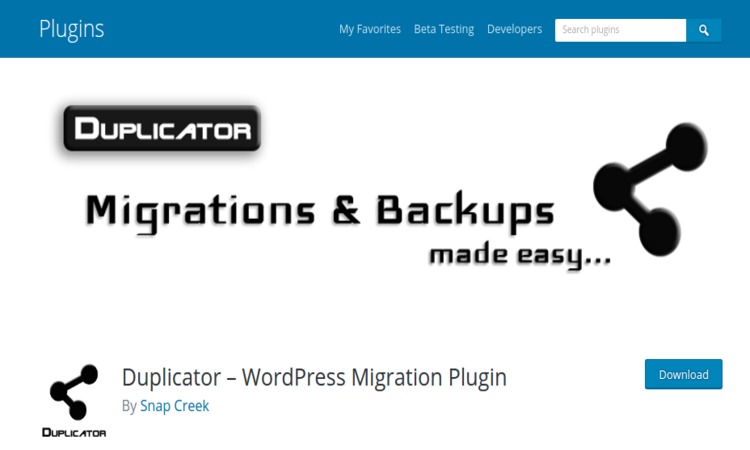
Duplicator provides features to migrate a website from one host to another with zero downtime of the site. It has features to move, migrate and clone a particular WordPress site. One can also manually backup the website using this plugin for free. It also has a premium version which allows scheduled backups, email notifications corresponding to the same and also cloud storage to various available cloud platforms like Google Drive, Amazon S3, Dropbox and any other FTP server. The Pro version also comes with a customer support facility. Using this plugin does not have any impact on the performance of the site. Although Duplicator is mainly a migration plugin, it is also pretty handy when it comes to backing up websites.
5. BackWPup:
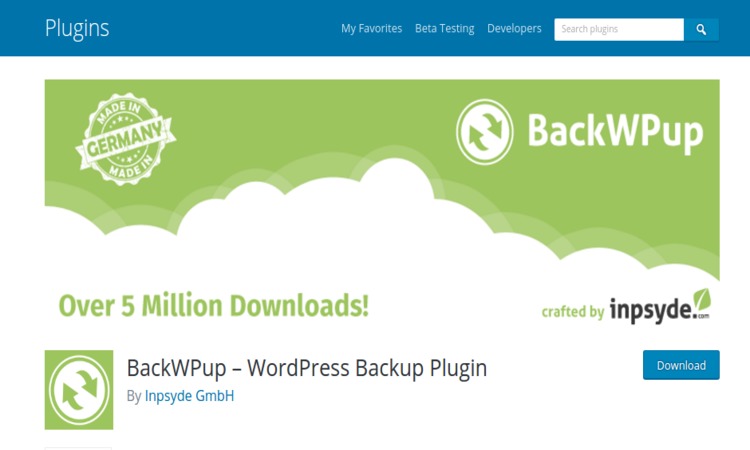
BackWPup is a widely used free WordPress plugin available to create a backup of a website. It has features for day or time-bound backups as instructed and also supports backing up the website contents on major cloud platforms like Amazon S3, Google Drive, Dropbox and many more. This also provides a wide range of customizations to the backup being created. For instance, we can provide the formats in which the backup is to be stored upon creation. Backing up of selective contents of the website is also possible using this plugin. A premium version of this plugin with customer support is also available.
6. BackUpWordPress:
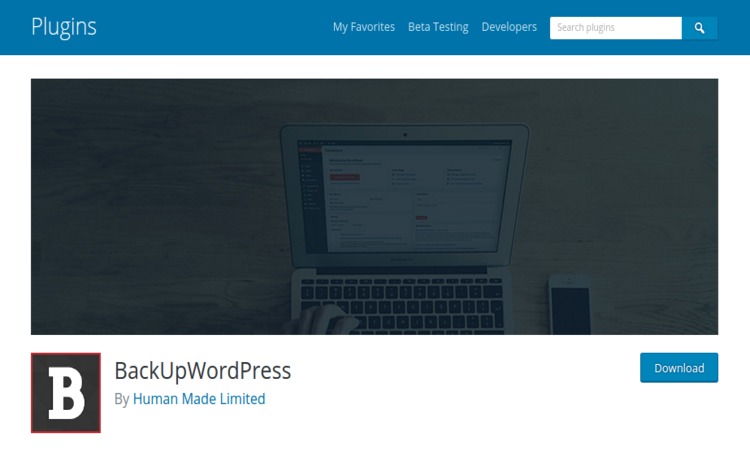
BackUpWordPress is yet another freely available WordPress plugin which is simple and easy to use. It does not require any setup or configuration changes whatsoever. It has provision to decide whether one wants to create a backup of the entire website or only the database. However, it is always recommended to backup the entire site if a feature of the same is available. This plugin allows easy creation of a manual backup and then schedule automated backups to make in the future. It comes with an Email notification feature without having to pay anything extra for a Pro version.
7. BackupBuddy:
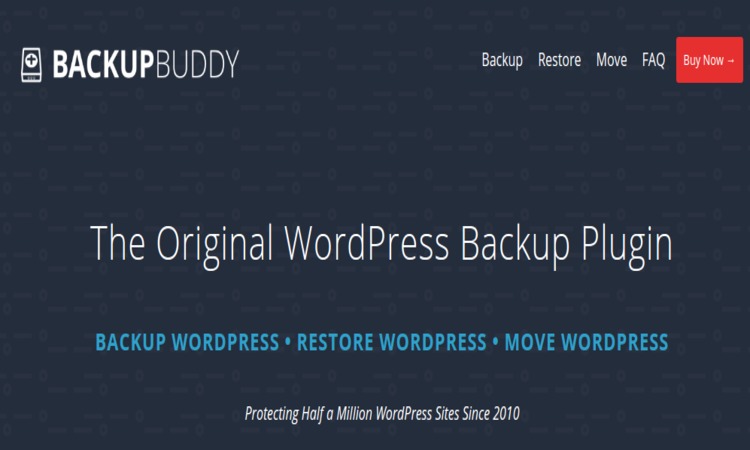
This is the most expensive plugin in this list, the very reason for it being the last one on the list. As it comes at a considerable cost, $80/year, it is undoubtedly the most efficient and complete backup solution out there. Most of the things which this plugin has to offer can also be achieved by using other plugins, however, if one requires an absolute assurance of every single file being properly backed up, BackupBuddy is a nice way to proceed. This plugin also comes with a malware and vulnerability detection tool like VaultPress and also suggests a fix for any such issues found such that all security concerns are taken care of. Like other plugins, this also has the feature to backup the entire site or just the database and it also has various cloud platforms associated with it to store the backups.
Endnote:
Any of the aforementioned plugins could be used to backup a WordPress website. It is recommended to backup a website and not rely on the backup strategy of the hosting platforms as they have their own mechanisms and schedule for backup which more often than not does not abide by what is actually required for one’s site. The links to individual plugins specify the steps to take after WordPress installation of these plugins to ensure a seamless backup process. Since most of these plugins are available free of cost and quite easy to use, it is recommended to try out and see which one turns out to be the best for a specific website.