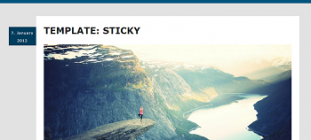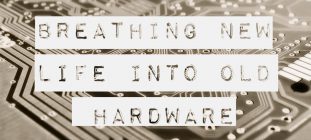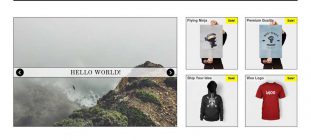There are many things that make WordPress one of the top Content Management Systems around, such as it allows you to choose and change the look of your website by selecting from the thousands of themes designed for that purpose. However, it’s one thing to choose a theme for your WordPress website, but another to actually choose the right one.
There are literally thousands of free and paid WordPress themes online and making the right choice can be overwhelming. It’s important you get the theme right the first time, as your website might be the only vehicle via which customers can form an impression of your business. Therefore, you’ll need something that not only reflects your brand identity, but also offers a positive user experience to your visitors.
In this article, we’ll cover some of the essentials you’ll need to know that will help you make the right choice of theme for your WordPress website.
Do you need free or paid?
The first decision you’ll have to make when planning for a WordPress website is whether you want one of the free WordPress themes or prefer to pay for the premium version. For simple websites, it can be a good idea to start out with a free theme, until it’s grown to the point where you can afford a paid theme. However, it’s important to point out that there is a huge difference between a free WordPress theme and the paid version. For example, a free WordPress theme is provided to use ‘as is’. This means that the author or publisher is not responsible for any issue that might arise as a result of your using this theme. A paid WordPress theme on the other hand gives you a variety of extras, including more features, better security and regular updates. If you’re building a website for your business or plan to monetise your WordPress website, then it’s advisable to opt for a premium theme. Even though there are a good number of beautiful free WordPress themes out there, a lot are clunky and will not represent your brand properly.
Look for a simple, yet modern design
WordPress themes come in different colours, layouts and styles. This is so that everyone can find something that appeals to them. When choosing a WordPress theme, look for one that can easily interpret your brand identity. For instance, don’t select a fashion or spa theme for a law firm. Also, note that some themes are accompanied by elements that may make your website chunky and slow. The current rule of thumb is to go with a theme that is designed with minimalist principles. These are themes that are simple, yet modern. The advantage of minimalist WordPress themes is that not only are they aesthetically pleasing, but they won’t slow your website and visitors can easily find the information they’re looking for. A minimalist theme is good for user experience, as it will perfectly combine function with usability.
Go responsive
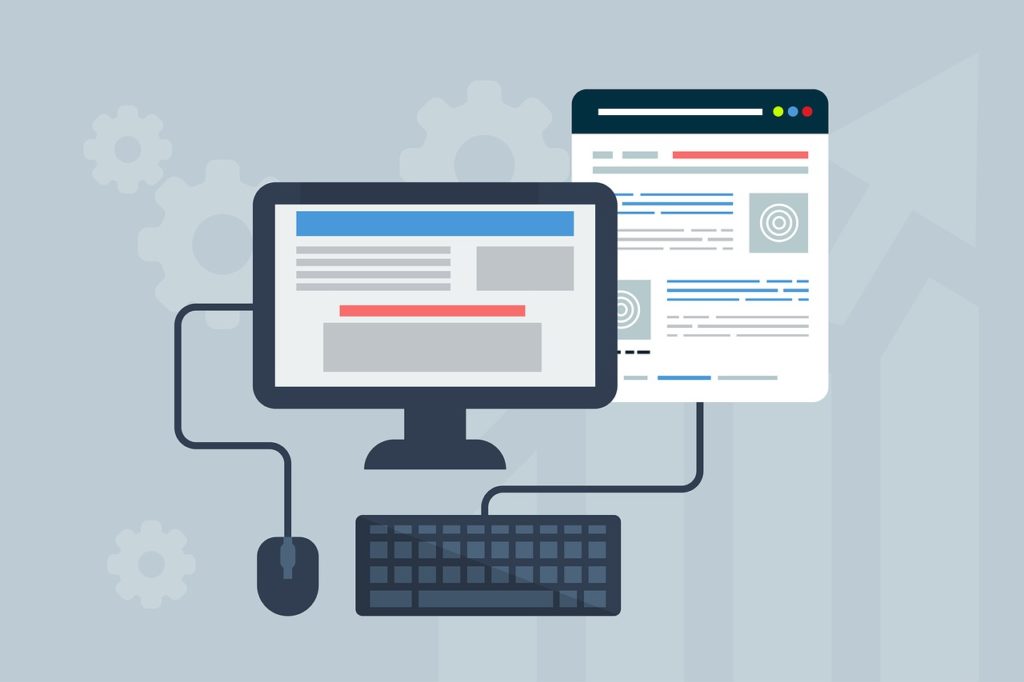
Google’s mobile first policy makes the constant call for responsive websites redundant. In fact, you don’t need anyone to tell you how important having a responsive website is for the success of your business. It is no longer news that more people are now using their mobile devices to consume content online than they are using desktops. This clearly shows the need for a website that displays properly on desktop and mobile devices alike. When it comes to visibility on the internet, having a responsive website is one of the ways to benefit from organic traffic. This is because Google will always display mobile friendly websites first in search results, hence the mobile first policy.
A lot of WordPress themes – both free and paid – are responsive by default, but there are still a few with fixed layout which will not display your website properly on mobile devices. If you’re not sure how your website looks on mobile devices, you can quickly conduct a test for mobile friendliness.
Availability of plugins and extensions
The beauty of WordPress is that you can use plugins to give your website any functionality you desire. In fact, until you’ve customised your website with suitable plugins and added features that would improve user experience and engagement, you’ll have a stock website that will appear boring to many people. Fortunately, there are over 50,000 plugins available in the WordPress plugin repository. This is aside from the thousand others created and hosted on external websites. The issue here is that not all plugins are compatible with all themes, so installing an incompatible plugin can cause your website to crash or malfunction. It is therefore vital to first establish if your existing plugins (or those you plan to install in future) are compatible with your chosen theme. If you’re not sure, you can always ask the theme author or publisher.
SEO Ready
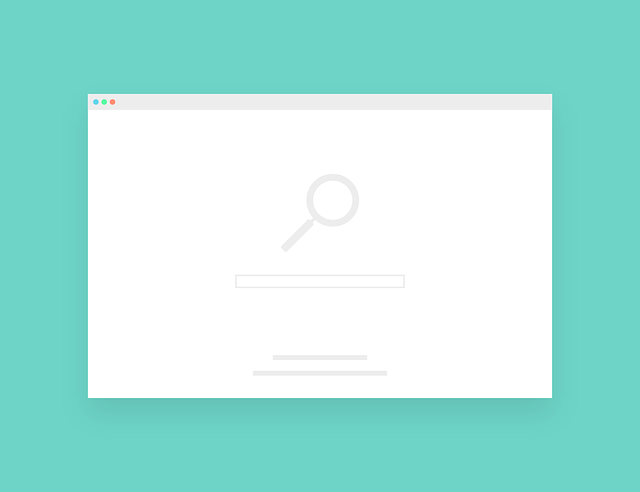
Search Engine Optimisation (SEO) refers to the activities you carry out on your website to give it better visibility online via ranking on search engines. Normally, these activities are carried out manually, but WordPress as usual has found a way to make it easy for website owners. The theme you choose will play a huge role in how search engines see your website, because an inappropriately coded theme can cause it to perform poorly, which will affect your page ranking. Additionally, there are WordPress themes that come with extra features which help in Search Engine Optimisation. This includes theme options whereby you can set meta details about your website. It’s always a good idea to check if the theme you want to use is SEO ready.
Don’t fail to backup
If you already have a WordPress website and want to change the theme, or are trying out different themes on your new installation, don’t forget to backup, even before starting the process. As pointed out earlier, if you mistakenly choose a theme that is not compatible with your plugins (or even your WordPress version), this can crash your website, causing you to lose hours of hard work.
“It is always a good idea to first backup your website, even if the changes you want to carry out are basic This way, you can prevent damage to your website and avoid wasting time” suggests James, a cloud hosting expert at Discount Domain Names, New Zealand’s foremost web hosting and domain provider.
Even though installing a new theme is a relatively simple process that doesn’t involve changing the code of your website, there’s no such thing as being too careful.